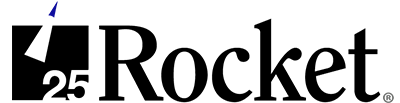This site contains features and plug-ins for various Rocket Software products.
Use the Eclipse Update Manager's Feature Updates view to open this site to locate new and updated versions to download.
To install these Rocket products, you should first add this update site to your list of Eclipse update sites by following these steps:
- Launch an Eclipse IDE (version 4.2.2 or higher)
- From the Eclipse Help menu, select “Install New Software…”
- Click “Add…”
- Choose a name for the site (e.g.: “Rocket Software Update Site”)
- As location enter http://updates.rocketsoftware.com/
- Click “OK”
- Allow the repository to load.
- Select the product or feature of your choice
- Click “Next” and follow the installation wizard to complete the installation of updates
- You will be asked to restart Eclipse to apply all updates
© Rocket Software, Inc. or its affiliates 1990-2017. All rights reserved. Rocket and the Rocket Software logos are registered trademarks of Rocket Software, Inc. Other product and service names might be trademarks of Rocket Software or its affiliates.